Running social media without a plan is like cooking without a recipe, you might serve something, but it’ll take longer, cost more, and probably taste off. That’s where your social media content calendar steps in as your trusted recipe book, keeping every post on track, on time, and on brand. Whether you’re a small business owner, a marketing professional, or someone managing multiple social media platforms, having a structured content calendar can transform your social media marketing strategy.
In this guide, we’ll walk you through everything you need to know about creating a social media content calendar that actually works for your business.
What is a Social Media Content Calendar?
A social media content calendar is a strategic planning tool that helps you organize and schedule your social media posts in advance. Think of it as your content roadmap that outlines what you’ll post, when you’ll post, and on which platforms.
This calendar includes details like post captions, images, hashtags, links, and posting times. It gives you a bird’s-eye view of your entire social media strategy, making it easier to maintain consistency and deliver value to your audience.
Why You Need a Social Media Content Calendar
Before we dive into the “how”, let’s understand “why”. Here are compelling reasons why every business needs a content calendar:
- Regular posting keeps your brand visible and top-of-mind for your audience. A content calendar ensures you never miss posting on important dates or leave your channels inactive for too long.
- Instead of scrambling daily to create content, you can batch-create posts and schedule them in advance. This saves countless hours and reduces stress significantly.
- When you plan ahead, you have time to create high-quality content instead of rushing last-minute posts that may not resonate with your audience.
- If you work with a team, a shared content calendar keeps everyone on the same page, prevents duplicate efforts, and streamlines the approval process.
Step-by-Step Guide to Building Your Social Media Content Calendar
Choose the Right Tools
The first step is selecting a tool that fits your needs and budget. You don’t need fancy software to start. Here are some popular options:
- Google Sheets or Excel: Perfect for beginners and small businesses. It’s free, flexible, and everyone knows how to use it.
- Trello: Great for visual planners who like the card-based system to organize content.
- Asana: Ideal for teams managing multiple campaigns and need robust project management features.
- Hootsuite: Specialized social media management tools that combine scheduling with calendar views.
- Notion: Powerful all-in-one solutions that offer customization and database features.
Audit Your Current Social Media Presence
Before planning future content, take stock of what’s working now. Look at your analytics across all social media platforms like
- Which posts got the most engagement?
- What type of content performs best (videos, images, carousels, text posts)?
- When does your audience engage most?
- Which platforms drive the most traffic or conversions?
This data-driven approach ensures your content calendar is built on insights, not guesswork.
Define Your Content Pillars
Content pillars are the core themes or topics that align with your brand and resonate with your audience. Most businesses benefit from having 3-5 content pillars.
For example, if you run a clothing brand, your pillars might be:
- Style tips and outfit ideas
- Fabric care and wardrobe essentials
- Fashion inspiration and trend updates
- Product showcases and new arrivals
- Customer stories and community styling
Plan Your Content Mix
Variety keeps your audience engaged. Use a balanced content mix that includes:
- Educational Content: How-to guides, tips, industry insights
- Promotional Content: Product launches, special offers, services
- Engaging Content: Polls, questions, contests, user-generated content
- Entertaining Content: Behind-the-scenes, memes, trending topics
- Inspirational Content: Quotes, success stories, case studies
A popular rule is the 80/20 principle: 80% valuable, entertaining, or educational content and 20% promotional content.
Create Your Content Calendar Template
Now it’s time to build your actual calendar. Include these essential columns:
- Date and time of posting
- Platform (Instagram, Facebook, LinkedIn, Twitter)
- Content type (image, video, carousel, story, reel)
- Captions
- Hashtags
- Links or CTAs (Call-to-Actions)
- Visual assets or creative briefs
- Status (draft, scheduled, published)
- Performance metrics (after posting)
Colour-coding different content types or platforms can make your calendar more visual and easier to navigate.
Schedule Important Dates and Campaigns
Mark all important dates on your calendar first:
- National holidays and observances
- Industry-specific events
- Product launches or sales
- Company milestones
- Seasonal campaigns
- Weekly or monthly recurring themes (like #MotivationMonday or #ThrowbackThursday)
This ensures you never miss an opportunity to connect with your audience during relevant moments.
Batch Create and Schedule Content
Content batching helps you save time. Keep specific hours to:
- Write multiple captions at once
- Design several graphics in one sitting
- Film or create multiple videos
- Schedule posts for the entire week or month
Most social media management tools allow you to schedule posts in advance, so you can set it and forget it while maintaining a consistent posting schedule.
Review and Optimize Regularly
Your content calendar isn’t set in stone. Schedule regular reviews (weekly or monthly), so that you can
- Analyse what’s working and what isn’t
- Adjust posting times based on engagement patterns
- Update content to reflect current trends or news
- Respond to audience feedback
- Rework on your strategy based on data
Successful social media marketing requires continuous improvement. Stay flexible and willing to adapt your calendar based on results.
Best Practices for Social Media Content Calendars
Post Consistently, Not Constantly: Quality beats quantity every time. It’s better to post 3 high-quality posts per week than 7 ordinary ones. Find a posting frequency you can maintain long-term.
Leave Room for Spontaneity: Reserve some slots for real-time content, trending topics, or timely responses. Not everything needs to be planned weeks in advance.
Optimize for Each Platform: What works on Instagram might not work on LinkedIn. Tailor your content format, tone, and messaging for each platform’s unique audience.
Use Analytics to Guide Decisions: Let data inform your content calendar. If your audience engages most on Wednesdays at 2 PM, schedule your best content then.
Collaborate with Your Team: If multiple people manage your social media, use your calendar as a collaboration tool. Include approval workflows and clear responsibilities.
Common Mistakes to Avoid
Over-Scheduling: Don’t plan so far ahead that your content becomes irrelevant or outdated by the time it publishes.
Ignoring Engagement: Scheduling posts is only half the battle. Make time in your calendar to respond to comments and messages.
Being Too Rigid: If something isn’t working, don’t stick with it just because it’s on the calendar. Be ready to change your plan when needed.
Forgetting Mobile Users: Over 60% of social media users access platforms via mobile devices. Ensure your content looks great on smaller screens.
Neglecting Video Content: Video content typically generates higher engagement rates. Include videos, reels, and stories in your content mix.
Measuring Success
Track these key metrics to evaluate your content calendar’s effectiveness:
- Engagement rate (likes, comments, shares)
- Reach and impressions
- Click-through rates
- Follower growth
- Conversion rates
- Traffic to your website
Use these insights to refine your content strategy and make your calendar even more effective over time.
Conclusion
Building a social media content calendar that works doesn’t have to be complicated. Start with a simple template, focus on consistency, and let data guide your decisions. Remember, the best content calendar is one that aligns with your business goals while providing genuine value to your audience.
By investing time upfront to plan and organize your social media content, you’ll save hours of daily stress, create better content, and achieve more consistent results. Whether you’re managing one platform or ten, a well-structured content calendar is your roadmap to social media success.
Ready to take your social media strategy to the next level? That’s where Digiligo comes in. We specialize in creating data-driven social media strategies that deliver real results. Contact us today to learn how we can help you build a content calendar that drives engagement, builds your brand, and achieves your marketing goals.
Frequently Asked Questions (FAQs)
Q) How far in advance should I plan my social media content calendar?
A: Plan 2-4 weeks ahead for regular posts. For campaigns or seasonal content, plan 2-3 months ahead.
Q) How often should I post on social media?
A: Post 3-5 times/week on Instagram and Facebook, 1-2 times/day on X (Twitter), and 2-3 times/week on LinkedIn. Focus on quality and consistency.
Q) Can I use the same content across all platforms?
A: You can, but adapt by tailoring the tone, format, and message to each platform’s audience.
Q) What’s the best time to post on social media?
A: Weekdays 9 AM–3 PM works for most. Check your analytics for your audience’s peak times.
Q) Should I include user-generated content (UGC) in my calendar?
A: Yes. UGC builds trust and engagement. Schedule regular slots for customer photos or reviews (with permission).
Q) How do I handle last-minute changes or trending topics?
A: Leave flex slots open weekly. Adjust when needed—the calendar is a guide, not a rule.
Q) Do I need different calendars for different platforms?
A: No. Use one master calendar with columns or tags for each platform.
Q) What should I do if I run out of content ideas?
A: Revisit content pillars, check competitors for inspiration, ask your audience, repurpose top posts, or share industry news. Keep an idea list ready.