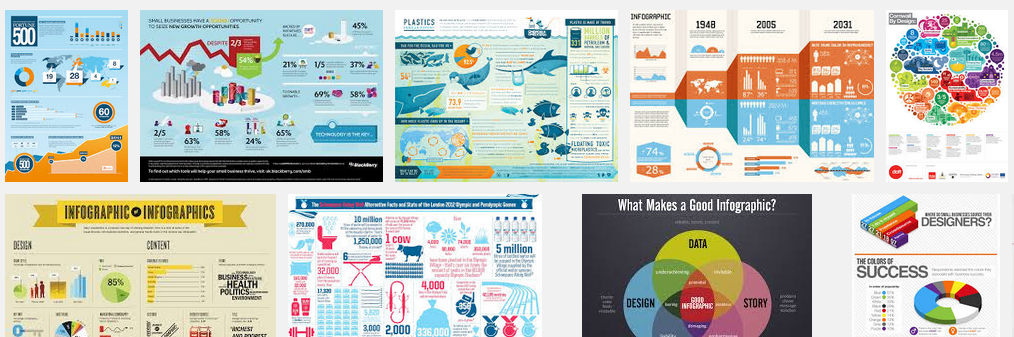An infographic is a visual way to offer a representation of concepts that may be simple or complex, but which are most easily understood through a combination of images and text rather than one or the other. When you are trying to improve SEO, often times the only thing that is considered is content in text format. Images are often given the short end of the stick and are added without much thought. But, they should not be an afterthought.
Web Users Are Visual
It’s really not just web users… most people enjoy looking at pictures. When reading online, it makes it even easier to grasp information and read the information if complementary pictures break it up.
Web Users Want What They Want Now
Typically the average web users are very impatient and want their information now. They don’t have the time to sit around waiting for your pages to load and they definitely don’t want to read ten pages of information to understand something. Infographics can make hard information easier to digest.
Infographics are Link Bait
While this is very true, you will need to promote your infographics to truly make them the linkbait you want them to become. It’s, not a matter of putting the infographic on your website and waiting for the traffic to roll in. Instead, you will need to promote it and tell people about it. This is true about any type of content; the difference here is that once seen people are more likely to share.
Good Quality Infographics Work Best
Don’t skimp on making infographics. If you cannot do it yourself using one of the many online tools that help you make infographics, like Canva or others, then hire a graphic artist to help make your concept come to life.
Link to Canva – Canva
Describe Your Infographic in Text Format
On the page where you add your infographic to your website, include a description in the infographic text. This will help the search engines pick up the information. Be sure to use the keywords for the information that the infographic covers. You can include as much information as you want, and perhaps a complete text write-up for those who cannot view images and use screen readers, such as blind people.
Include an Alt Tag on Every Infographic
Today, many people forget about including the description in the alt tags of the images that appear on their website. It’s very important that you do not leave out this important addition. It helps search engines understand what is there, but it also helps blind people and others know what is there.
Promote Your Infographic
Once you have finished and posted the infographic, it is important to spend time promoting it. Share it on Facebook, Twitter, Pinterest, and other places that you feel people will enjoy seeing it.
Offer an Embed Code to Others to Promote Your Infographic
This is a great way to get other people to share it and promote it for you. Teach them how to embed the infographic into their own websites and blogs. The viewer will click through and go to your page, and with the embedding, they are technically viewing it on your page.
Include Diagrams and Interesting Typography
Whether you are making the infographic or paying someone to do it, be sure to include diagrams, images, and interesting typography that you don’t normally see on websites or in content. You want eyes drawn to it, and you want it to also be understandable.
Using infographics to improve SEO is a good way to repurpose content that you already have on your website. For example, try taking an old blog post, poll, or survey and transforming it into an infographic to get a taste of how infographics might help your business. If you need help with SEO, get in touch with us today!