Social media plays a pivotal role in business growth and marketing strategies. Two platforms that have gained immense popularity among businesses are Facebook and Instagram.
Both platforms offer unique opportunities for engaging with your target audience. Still, businesses wonder how to efficiently share a Facebook post on Instagram to maximize their online presence.
Sharing Facebook posts to Instagram is a strategic move that can significantly boost your engagement and reach.
In this comprehensive guide, we will delve into the step-by-step process of seamlessly sharing your Facebook content on Instagram.
But Why Cross-Post from Facebook to Instagram?
Cross-posting from Facebook to Instagram is a strategic move that offers several compelling benefits for individuals and businesses alike.
Before we delve into the step-by-step cross-posting process, let’s discuss why it is a crucial part of your social media marketing strategy.
- Expanding Your Reach: One of the primary reasons to cross-post from Facebook to Instagram is to extend your reach. Facebook, with its staggering 2.8 billion monthly active users, and Instagram, with over 1 billion users, represent massive audiences. By sharing your content on both platforms, you can expose your message to a more extensive and diverse audience, potentially increasing your brand’s visibility.
- Consistency in Branding: Maintaining a consistent brand image across multiple social media platforms is crucial for brand recognition. When you cross-post, your content will look the same on Facebook and Instagram, reinforcing your brand’s identity. Consistency builds trust and recognition among your audience.
- Time Efficiency: Creating original content for each platform can be time-consuming and resource-intensive. Cross-posting allows you to reach your audience on multiple platforms without extensive content creation. It’s a time-efficient way to ensure that your message is heard across different social media channels.
- Leveraging Instagram’s Visual Appeal: Instagram is known for its visual appeal. It’s a platform where eye-catching visuals, such as photos and videos, thrive. By cross-posting to Instagram, you can tap into the preferences of Instagram’s user base, which often favours visually engaging content.
- Enhanced Engagement: Cross-posting enables you to engage with your audience on Facebook and Instagram simultaneously. By responding to comments and interacting with your followers, you can foster community and build stronger relationships with your audience.
- Increased Content Longevity: Content posted on social media platforms can quickly get buried in users’ feeds. By cross-posting, your content gets a second chance to be seen, increasing its longevity and potential for engagement.
- Search Engine Optimization (SEO): While not the primary focus of cross-posting, having your content on multiple platforms can indirectly benefit your SEO efforts. It can increase the likelihood of your content being shared and linked to by others, which can positively impact your search engine rankings.
Now, How To Share Facebook Posts to Instagram?
Cross-posting is a technique that allows you to share content simultaneously across multiple social media platforms. It’s an efficient way to save time and expand your reach. Here’s how you can do it:
Step 1: Preparing Your Content:
Before diving into the technicalities of cross-posting, it’s essential to ensure that your content is Instagram-ready. Instagram is a visual platform, and aesthetics matter. Here’s what you need to do:
Quality Visuals are Key:
Instagram is all about eye-catching visuals. Ensure your images and videos are high-quality, well-composed, and relevant to your message. Use filters and editing tools to enhance your content’s visual appeal.
Ideal Image Dimensions:
Instagram prefers square or vertical images. The recommended dimensions for images are 1080 x 1080 pixels. For videos, consider a 4:5 aspect ratio to ensure they display perfectly on Instagram.
Craft Engaging Captions:
Craft compelling and concise captions that resonate with your audience. Use relevant hashtags to increase discoverability and engagement.
Step 2: Link Your Facebook and Instagram Accounts
- Open the Facebook app on your mobile device.
- Go to Settings and Privacy > Settings > Instagram.
- Tap “Login Info.”
- Enter your Instagram username and password.
- Your Facebook and Instagram accounts are now linked.
Step 3: Create a Post on Facebook
- Open the Facebook app and create a post as you usually would.
- Add your content, whether a photo, video, or text.
- Before posting, make sure to customize your audience settings if needed.
- Click “Share.”
Step 4: Cross-Post to Instagram
- Once your Facebook post is live, go to the post on your page.
- Click on the three dots (…) in the upper-right corner of the post.
- Select “Share to Instagram.”
- Customize your Instagram post by adding filters, captions, and location tags.
- Click “Share” on Instagram, and your content will be simultaneously posted on both platforms.
Step 5: Monitor and Engage
Keep an eye on the performance of your cross-posted content on both Facebook and Instagram. Respond to comments and engage with your audience to foster community.
You can also follow these alternate steps mentioned below on “How To Share Facebook Posts to Instagram.”
Select the Right Post:
Choose a Facebook post that you believe will resonate with your Instagram audience. It’s essential to pick content that fits the visual nature of Instagram posts and aligns with your business objectives.
Download the Post:
To share a Facebook post on Instagram, you first need to download the content. You can do this by right-clicking on the image or video and selecting ‘Save image as’ or ‘Save video as.’ Please save it to a location on your device that you can easily access.
Edit and Optimize for Instagram:
Instagram posts have specific image and video requirements. For images, the ideal size is 1080 x 1080 pixels. For videos, ensure they are in the correct format and length for the platform. Use image editing software or apps to make any necessary adjustments.
Craft a Captivating Caption:
Your caption on Instagram posts is as meaningful as the visual content. It should be concise, engaging, and relevant to your audience. Don’t forget to use relevant hashtags to increase the discoverability of your post.
Share on Instagram:
Open your Instagram app and tap the ‘+’ sign at the bottom of the screen to create a new post. Select the edited image or video from your device’s gallery, add your caption, and choose the appropriate sharing options. Make sure to select Facebook as one of the platforms you want to share.
Interact and Engage:
Engagement is vital to growing your Instagram for business. Respond to comments, like and follow back users who engage with your post. This interaction will help foster a sense of community and increase your Instagram presence.
The Role of a Social Media Marketing Agency Like Digiligo
If you find sharing a Facebook post on Instagram too overwhelming, consider enlisting the services of a Full-Service Digital Marketing Agency like Digiligo. We are a group of experts in social media marketing and can handle all aspects of your online presence, from content creation to platform integration. Our team’s experience and expertise can help your business flourish on Facebook and Instagram.
Conclusion
Cross-posting from your Facebook Page to Instagram is a valuable strategy for expanding your online presence. Following the steps outlined in this guide, you can efficiently share your content on both platforms, saving time and increasing your reach.
Remember, consistency and engaging content are crucial to your success. So, start cross-posting to Instagram from your Facebook Page today!