Blogging has become a powerful platform for sharing ideas, promoting businesses, and connecting with audiences worldwide. However, to make your blog stand out in the vast online landscape, you need a well-thought-out strategy. One underutilised but highly effective tool in the blogger’s arsenal is Pinterest.
Hiring a social media marketing agency or a full-service digital marketing agency to manage your Pinterest blogging can be a smart move if you want to focus on your core business activities while professionals handle your Pinterest marketing.
In this comprehensive guide, we’ll explore how to leverage Pinterest to drive high traffic to your blog step by step.
The Power of Pinterest for Blogging
Pinterest is a goldmine for bloggers. With its focus on visual content and user-friendly interface, it can help you reach a broader audience and increase your blog’s visibility. Here’s why Pinterest is a game-changer for bloggers:
Increased Traffic:
One of the primary reasons how to use Pinterest for blogging is the potential for a substantial increase in traffic. The platform allows you to share your blog posts, images, and infographics, driving more users to your website.
Expansive Reach:
Pinterest’s user base is vast and diverse. It’s an excellent platform for connecting with a global audience interested in various topics. It means more opportunities to expand your blog’s reach.
Enhanced Visual Appeal:
Pinterest is all about visuals, and high-quality, attention-grabbing images are essential. If your blog features stunning images, Pinterest is the place to showcase them, attracting more visitors.
SEO Benefits:
Pinterest is a search engine in itself. By optimising your Pinterest profile and pins with relevant keywords, you can improve your blog’s overall SEO, making it more discoverable.
Longevity of Pins:
Pinterest pins have a longer lifespan compared to social media posts. Your content remains visible and drives traffic long after you’ve pinned it.
Niche Targeting:
Pinterest allows you to find and engage with a niche audience interested in your blog’s topic. This targeted approach can result in higher conversion rates.
Let’s unveil the secrets of leveraging Pinterest for blogging success.
Setting Up Your Pinterest Profile
Before you dive into how to use Pinterest for blogging, it’s crucial to have a well-optimised profile. Here’s how to create a compelling presence on Pinterest:
Choose a Descriptive Username:
Select a username that reflects your blog’s niche or your brand. It should be easy to remember and relevant to your content.
Craft an Eye-catching Profile Picture:
Use a high-quality, recognisable profile picture representing your blog or yourself as a blogger. It helps build trust with your audience.
Write an Informative Bio:
Compose a brief, keyword-rich bio that clearly explains what your blog is about and what your followers can expect from your Pinterest account.
Verify Your Website:
Verifying your website not only adds credibility but also allows you to access valuable analytics about the performance of your blog content on Pinterest.
Creating Pinterest Boards
Pinterest boards are like virtual bulletin boards where you can organise and categorise your content. Here’s how to make the most of them:
Choose Relevant Board Names:
Create boards that align with your blog’s topics and use keyword-rich titles to make them easily discoverable.
Design Engaging Board Covers:
Customise your board covers with attractive, on-brand images that make your profile aesthetically pleasing.
Pin High-quality Images:
When pinning content from your blog, ensure the images are high-quality, visually appealing, and resonate with your target audience.
Crafting SEO-Friendly Pin Descriptions
Pinterest is essentially a visual search engine, and using SEO-friendly pin descriptions is crucial to drive traffic to your blog:
Keyword Research:
Identify relevant keywords that people might use to search for content in your niche. Use these keywords naturally in your pin descriptions.
Write Compelling Descriptions:
Craft engaging and informative descriptions encouraging users to click through to your blog. Make it clear what value your content provides.
Pinning Strategies
To maximise the potential of Pinterest for blogging, it’s essential to have a solid pinning strategy:
Consistency:
Consistency is key. Pin regularly to keep your audience engaged and attract new followers.
Scheduling Pins:
Use Pinterest scheduling tools to automate your pinning schedule. It ensures a consistent presence even when you’re not actively pinning.
Group Boards:
Join and actively participate in group boards within your niche to expand your reach and increase the visibility of your pins.
Analysing Pinterest Analytics
Pinterest offers robust analytics tools that can help you refine your strategy:
Track Your Performance:
Regularly monitor your Pinterest analytics to identify which pins are performing well and which may need improvement.
Adjust Your Strategy:
Based on the analytics, make necessary adjustments to your pinning strategy to optimise engagement and click-through rates.
Engaging with Your Audience
Engagement is vital in building a loyal following on Pinterest:
Respond to Comments:
Engage with your followers by responding to comments and questions. It creates a sense of community and trust.
Collaborate with Influencers:
Consider collaborating with influencers in your niche to increase your exposure and reach a broader audience.
The Advantage Of Pinterest for Blogging
Pinterest is not just a hub for craft enthusiasts and DIY lovers; it’s a goldmine for bloggers seeking increased traffic. With over 463 million active users worldwide, Pinterest is a visual discovery platform that can work wonders for your blog. Here’s how you can leverage its unique features:
Eye-catching Pins:
To make the most of Pinterest, you must create visually appealing pins. These should be high-quality images with informative text overlay, giving users a glimpse of what your blog post offers. Remember to keep the pins on-brand and in line with your blog’s style.
Keyword Optimisation:
Like search engines, Pinterest relies on keywords to help users find content. Research and incorporate relevant keywords into your pin descriptions, board titles, and board descriptions. It ensures that your content is discoverable when users search for related topics.
Boards and Categories:
Pinterest allows you to organise your pins into boards. Create boards that relate to your blog’s niche and populate them with your pins. It not only helps with organisation but also increases your visibility within Pinterest’s various categories.
Consistency is Key:
Maintaining an active presence on Pinterest is vital. Regularly pin new content, engage with other users’ content, and stay updated with trends in your niche. Consistency will help keep your profile fresh and attractive to users.
Collaborate and Share:
Pinterest is a social platform, and collaboration can go a long way. Consider collaborating with other bloggers in your niche by sharing their content and having them do the same for you. It can introduce your blog to a new, engaged audience.
Pinterest for Blogging Success
Pinterest is a powerful tool for bloggers, offering unique opportunities to drive traffic to your website. By creating a strategic plan, optimising your profile, and consistently pinning high-quality content, you can tap into Pinterest’s vast user base and boost your blog’s visibility.
So, why wait? Start using Pinterest for blogging today and watch your blog’s traffic soar to new heights.
Remember to make Pinterest a part of your full-service digital marketing strategy.
If you want assistance making the best out of Pinterest for blogging, consider partnering with a social media marketing agency like Digiligo. It will help you get the most out of Pinterest and other social platforms.