Instagram is a constantly evolving social media platform that updates and changes its user experience. Instagram certainly knows how to please its fans and followers. That’s because its new update contains a plethora of exciting and anticipated features.
It’s a new day, and Instagram has a new feature. We understand how difficult it is to keep up with Instagram’s new features. But don’t worry, we’ve got you covered! Instagram is known for its frequent updates, and the app’s algorithm is designed to make it user-friendly.
We’ve got the most recent scoop on what to expect. So, let’s take a look!
What is the Instagram priority feature?
Priority Label is a new Instagram feature that allows you to add a tag to the users with whom you communicate the most. It simply refers to your Priority Chat and Instagram DMs.
You cannot add the label Priority to any user’s name, but Instagram recognizes which of your friends/followers on the platform are a priority by analyzing how frequently you chat with the user.
The feature is available for both Android and iOS and was rolled out when Instagram introduced new features.
Based on how frequently you message them, the app’s system will immediately recognize who your priority contacts are. As a result, expect to see the label mentioned on friends or acquaintances who mean the most to you, adding another super simple and wonderful way for the organization via the app.
This new feature, however, is not without flaws. Many users have reported that the feature incorrectly labels chats as a priority when they are not.
For example, even if a user only exchanges a few messages with someone, their profile is prioritized. The feature does not precisely define who should be prioritized.
It should be noted that the feature is still in the testing phase. Instagram has not yet made it available to all users worldwide. So, the feature may improve in the future, or it may not make it onto Instagram if users consistently give it negative feedback.
How to Get the “Priority” Label or Tag for an Instagram User?
To access the new Priority feature, update the Instagram app to the most recent version from the Play Store or App Store, depending on your device.
Launch Instagram and navigate to the DM section from the top right corner once the app has been updated. The user(s) you talk with the most will then have a “Priority” label or tag under their name. There is no special action required to obtain the tag.
If you can’t find the tag, it means you and the other person haven’t communicated effectively enough to obtain it. If you use Instagram more for conversations, the label will appear automatically.
However, the Instagram algorithm does not always recognize the priority, and the tag does not appear. In this case, you must wait for a while before continuing your conversations on the app. The label will be there in the end.
How to Turn off the Priority Feature on Instagram?
Instagram users have already begun searching for ways to disable the Priority feature, which continues to label random users and keep their chats at the top. However, this new feature is not optional, and it is activated automatically following the latest update.
As a result, there is no way to disable the “Priority” label feature in the Instagram app’s Settings. It will continue to appear under the names of Instagram users deemed important by the app.
Although you can remove the tag by not communicating with the person for a few days and instead conversing with someone else. The tag will then be passed from one person to another.
Instagram’s Priority Label Feature Receives Mixed Response
Instagram’s most recent addition, the “Priority” rating, has elicited mixed reactions from users worldwide. Some users liked it, while others questioned its legitimacy because it failed to recognize priorities properly.
Users who use Instagram as their primary means of communication with their friends appear to enjoy this feature. Their favourite people now have a “Priority” rating next to their names. People will gradually become accustomed to the new feature. Instagram will also fix bugs in its algorithm that prevent random people from receiving the “priority” tag in your direct messages.
Is the Priority Label in Instagram DMs useful?
The “Priority” label in Instagram’s DM section is useful, but it is not required. It’ll be more useful once Instagram figures out how to properly assess communications and assign the tag to the appropriate people.
When this occurs, users will be able to access the chats more easily. However, if the feature incorrectly prioritizes chats, users will become irritated because random people will appear at the top, rendering the feature useless.
Instagram has recently been working on making the app more immersive, allowing users to find multiple ways to stay hooked. Their attempts rely heavily on reels, stories, and DMs.
Instagram has also introduced new layout changes
An option to prioritize the people you DM the most is a useful feature, but many users are irritated that it does not work properly. In late June, many Instagram users took to Twitter to report that the scrolling on their feed had changed.
According to users, the normally smooth feature became disjointed, jumpy, and even made them dizzy. Instagram is currently testing a new layout and feed changes, which include changes to the scrolling feature.
Frequently Asked Questions on Instagram Priority Label
What does the priority Label mean on Instagram?
Without a doubt, Instagram has consistently introduced some mind-blowing features to improve the user experience.
Instagram’s most recent release is the new priority feature. Furthermore, the “Priority label” allows the Instagram algorithm to add a tag under the name of the user you mostly communicate with. It determines which of your followers is at the top of your priority list or with whom you can connect more.
However, this feature has some drawbacks and has received a mixed response from users worldwide. Many Instagram users have complained that this one incorrectly labels chats that are not even on their priority list.
Can I get the Priority tag manually?
There is currently no way to manually prioritize conversations in your DM. It employs its algorithms and prioritizes the person with whom you chat the most and interact the most.
Is the Priority label for Instagram DMs only?
Instagram has added a new ‘priority’ feature to its direct messages (DMs). Instagram’s most recent release is the ‘priority label’ feature in DMs.