The moment has arrived. Google Analytics 4 (GA4) is now available and ready for use. GA4 has arrived and is ready to take over.
As you may know, the current Google Analytics platform, Universal Analytics (UA), will cease data collection in July 2023. At that point, your only option will be to migrate to GA4.
What’s the History of Google Analytics?
Google Analytics came from Google’s spring 2005 acquisition of Urchin Software Corporation, a leading web analytics company.
Google had re-launched Urchin On-Demand in mid-November of that year, using the same underlying urchin.js code library as “Google Analytics.”
The main difference is that instead of charging customers the standard monthly fee of $500 or more, Google decided to provide the service for free, thereby creating the first free large-scale web analytics tool.
Google released its own updated version of the tracking code (along with a platform UI overhaul) in 2007 using the ga.js library, dubbed “Classic Google Analytics.” This version of Google Analytics would continue to receive regular updates and improvements over the next five years, many of which have become core components of Google Analytics.
In 2013, Google released the analytics.js library known as “Universal Analytics.” This release improved Google Analytics’ functionality and accuracy while allowing users to keep all of the historical data.
Google Analytics 4, the platform’s next generation, will be available in October 2020. In March, Google announced that UA would be phased out beginning July 1, 2023. As a result of this change, GA4 will be the only option for measuring web analytics.
You might be curious about GA’s new version at this point. This blog post will look more closely at Universal Analytics vs Google Analytics 4.
What is Universal Google Analytics?
Universal Analytics is a version of Google Analytics that establishes a new standard for the collection and organization of user data. Universal Analytics, which was introduced in the fall of 2012, provides new tracking codes for websites as well as features that can more accurately measure user behavior.
Users can access both Google Analytics (GA) and Universal Analytics (UA). However, Universal Analytics is the only version that is currently officially supported. Google recommends that all users migrate their properties to Universal.
Both Universal and Google Analytics accounts provide users with similar data, though UA provides the account owner with more detailed information about user behavior.
What is Google Analytics 4?
Google Analytics 4 is a new property type within Google Analytics. Google previously referred to this property as “App + Web” because it can track both web and app visits in a single GA property. App + Web was eventually relaunched as GA4.
The new Google Analytics is a privacy-focused, future-proof platform that uses machine learning to delve deep into the cross-platform customer journey. Google Analytics 4 also integrates seamlessly with Google’s advertising platforms. This combination results in high-performing campaigns with a higher return on investment.
Google Analytics 4 is the successor to Universal Analytics, the current version of Google Analytics used by businesses. As a result, on July 1, 2023, all standard UA properties will stop processing new hits (how your users interact with your website).
What are the Differences Between Google Analytics 4 & Universal Analytics?
Many of us are scrambling to learn about GA4 because we are aware that the clock is ticking towards a predetermined end date. That could be you because this blog is intended to provide a detailed comparison of Universal Analytics vs Google Analytics 4.
How Does Google Analytics 4 Measure Users?
Data from “cookie-based” tracking enters Universal Analytics. A UA-enabled website sends a cookie to the user’s web browser, allowing the platform to monitor and record web activity on the site in question during that user’s session. The measurement method employs a session-based data model.
Google Analytics 4 enables “businesses to measure across platforms and devices using multiple forms of identity,” according to Google. This includes both first-party data and “Google signals” from users who have chosen to personalize their ads. And, where cookies are available for tracking, Google Analytics 4 will continue to use them. GA4’s data model is event-based rather than session-based.
In a world where privacy is becoming increasingly important, it’s reasonable to expect those cookies to become less common. This may be a net positive for humanity, but it appears to be a major negative for digital marketing companies in India and SEO service providers for the time being.
Session-Based vs. Event-Based Data Models
UA calculates hits using sessions and page views. Sessions describe how much your visitors interact with your website at any given time. These sessions are made up of various hit types, such as page views, events, and eCommerce transactions.
GA4, on the other hand, measures hits based on events and parameters. Any hit can be recorded as an event. So, for example, if your website receives a pageview, GA4 will recognize it as an event.
How to Track an Event Like Link Clicks in GA4 vs. UA?
We already know that Universal Analytics collects data based on pageviews. As a result, when a URL loads, GA can track that pageview. Users’ actions that do not result in a new page loading on the tracked domain are not tracked. This includes clicks to play videos as well as clicks within the domain or clicks that send traffic outside of the domain.
Universal Analytics requires the assistance of Google Tag Manager to measure “events” such as link click tracking or button click tracking. The “event parameters” that are pre-designated with names like category, action, and label are the most noticeable difference between GA4 and GA5. These “parameters” send additional information with our event to assist us in making sense of our data.
Reporting in Google Analytics 4 vs. Universal Analytics
Universal Analytics appears to have been designed to be a comprehensive collection of standard reports. GA4 has far fewer standard reports and appears to be best suited for use with custom reports or data exporting.
Let’s compare GA4 vs. UA in the area of acquisition reporting, which is one of Google Analytics’ most important types of reporting.
The following feature informs you of where new and returning users are accessing your site. Both UA and GA4 handle acquisition reporting in this manner, but they approach some aspects of the feature differently.
If you’re using UA, click Acquisition → All Traffic → Sources to access Acquisition reports. The Acquisition option in the left-side menu of GA4 will take you to the Acquisition reports.
Metrics in Google Analytics 4 vs. Universal Analytics
GA4 reports also include the following metrics:
Engaged sessions: These are defined as sessions that lasted more than 10 seconds, resulted in conversions or gained two or more screen or page views.
Average engagement time per session: This metric measures how long your users interacted with your website and how long the page remained visible on the screen.
Engagement rate: This metric indicates how many sessions were engaged.
These metrics are not available in UA.
Segments in Google Analytics 4 vs. Universal Analytics:
Segments enable you to examine a subset of your Google Analytics data to gain a better understanding of your users and our website (or app). Segments function in GA4 in the same way that they do in Universal Analytics. Both GA4 and UA allow you to analyze up to four segments at the same time.
You could only create User and Session segments in UA. GA4 allows you to segment by User, Session, and Event. Furthermore, your segments are now visible in the “Explorations” section of GA’s new version.
Are there Any Additional Benefits of GA4?
- GA4 can “measure, unify, and de-duplicate” user interaction data. This assists us in comprehending the user journey.
- In terms of privacy, the new property “adapts to a changing environment.”
- Machine learning in Google Analytics 4 “reveals intelligent business insights.”
- GA4 enables you to “more effectively take action on your data” to achieve your goals.
Final thoughts on GA4
Many marketers and digital marketing firms in India intend to continue using UA as the primary measurement standard in the short term while focusing on getting the GA4 account up and running.
They will be learning how to use GA4 and setting up their measurement environment in the new property type during this time. Given that we now know when UA will be decommissioned, it makes sense to prioritize GA4 over UA.
The new Google Analytics tool includes significant enhancements that distinguish it from Universal Analytics. Understanding these changes is critical for better understanding the customer journey and attracting more prospects with effective marketing campaigns.