Visibility in search results can influence whether users visit your site or a competitor’s. Earning a spot on Google’s Knowledge Panel is one way to stack the deck in your favour and claim as many search results from real estate as Google is willing to give.
Knowledge Panels can also help searchers become acquainted with your company and direct them to resources they are looking for, such as your customer service number, social profiles, or even your most popular products.
As Google expands the number of subjects that trigger a rich result, Google Knowledge Panels are becoming increasingly important for marketing.
What is a Google Knowledge Panel?
People don’t always have time to delve into your company’s history and overall profile because of the hustle and bustle of daily life. Most people who use Google search are looking for a quick snapshot of information about their search topic.
To increase brand SERP or brand awareness, businesses must ensure that important brand information is easily accessible and digestible on the web. This is where Google Knowledge Panel comes in.
Google Knowledge Panels are boxes of useful information about a well-known person, place, or thing that appear on Google search engine results pages (SERPs) when someone searches for that topic.
Knowledge panels appear above or in the middle of the search results on mobile devices, while they appear on the right side of the search results on desktop computers.
It is intended to provide users with a quick preview of information on this topic. Google’s Knowledge Graph powers the text, images, and other information in this panel.
Why are Knowledge Panels important?
Because of the prominence of the information box itself, having a knowledge panel not only confirms that you’re doing superior search engine optimization (SEO), but also makes you stand out from the crowd on the SERPs for topics about your company or brand. A prominent display of your company’s or brand’s website on a search page can result in a significant increase in clicks and visitors.
Knowledge panels are also important for voice queries, which are becoming more popular among search engines. When voice queries are made, knowledge panel summaries are typically the information that is returned.
Google Assistant is now built into millions of devices, and natural language or voice searches account for nearly 70% of all search queries.
Some benefits of Google Knowledge Panel for Businesses are:
- Increase in web visibility.
- Increase in Domain Authority.
- Increase in engagement with users.
When Do Knowledge Panels Appear?
Three major factors are at work:
- Google’s trust has correctly understood the entity’s facts.
- The likelihood that the user’s search query refers to a specific entity,
- Whether or not the algorithm considers a knowledge panel to be useful to the user.
That is why we frequently see a Google knowledge panel for searches on obvious entities like movie stars, films, or musical artists: they are easy for Google to identify in the query. The user is most likely referring to that entity, and a factual result is beneficial to Google’s user.
What Purpose Do Knowledge Panels Serve?
The Google Knowledge panel is intended to provide you with a quick snapshot of information on a topic based on Google’s understanding of available web content.
Knowledge panels are generated automatically, and the information in them is derived from various sources on the internet. In some cases, Google may collaborate with data partners who provide authoritative data on specific topics such as movies or music and then combine that data with data from other open web sources.
According to Google, the Knowledge Graph primarily records named entities from the classes of the following entity types:
- Books and book series
- Educational institutions, government, local shops, companies
- Events, Movies and film series
- Music groups and albums
- People & Places
- Sports teams
- TV series
- Video games and series
- Websites or domains
However, not all entities in these classes are linked to a knowledge panel in the SERPs. The entities must have some social significance or authority in their respective fields.
The share button in the upper area of the panel distinguishes the classic knowledge panel. Knowledge panels are not the same as business boxes. These are not based on the Knowledge Graph, but a Google Business entry.
Google employs various knowledge panel templates. The placeholders for content in the knowledge panel differ depending on the entity or entity type searched. The placeholders are based on the entity type’s standard attributes.
What are the Sources of information for the Knowledge Graph/Panel?
Google displays a Knowledge Panel when its algorithm believes it has ‘understood’ a fact and believes the information will be useful to its user.
As previously stated, the data it displays is derived from a variety of sources. The most visible examples are Wikipedia and Wikidata. However, Crunchbase, LinkedIn, Facebook, ZoomInfo, WordLift, and many other services are also available.
The Knowledge Graph’s facts are derived from a variety of sources that compile factual information. Licensed data, in addition to public sources, provides information such as sports scores, stock prices, and weather forecasts.
That information is obtained directly from content owners in a variety of ways, including those who suggest changes to knowledge panels that they have already claimed.
The information gathered by Google is sorted and classified, and if Google believes it is correct, it is saved in its Knowledge Graph. Knowledge panels for businesses are mostly powered by Google’s Knowledge Graph.
How do you get a knowledge panel for the business?
Make a Wikipedia and Wikidata page:
When creating a knowledge panel, Google’s primary sources of information are Wikipedia and Wikidata. As a result, you must establish an online presence on both of these platforms.
Be Active on Social Media Platforms:
A knowledge panel displays social media profiles. They also assist Google in learning more about your brand, its services, and how it operates. Aside from that, your online presence increases visibility and allows users to easily discover your social profiles.
Boost your website authority:
A higher website authority increases the likelihood of receiving a knowledge panel. Link building is one of the most effective ways to increase the authority of your website. Check for guest posting opportunities on a high-authority website. If you are chosen as a guest author, write an article and include a link to your website.
Create Listings on Local Directories:
Local businesses are also listed in the Google knowledge panel. So, to obtain one for your local business, you should set up a Google My Business profile.
You must first create and verify a Google My Business account. If you’re a local business, it makes sense to do this anyway because it allows your company to be listed on Google Maps and allows users to leave reviews. That is fundamental to local SEO.
Produce user-centric content:
Creating user-centric content increases your chances of receiving a Google knowledge panel for your company. You must research and understand the user intent behind a search before optimising your content.
How Long Does It Take to Get a Knowledge Panel?
If you count the hours you spend researching and adding information to Wikipedia, it could take you three to four weeks just to get a page on Wikipedia. Then you’ll need a viable social media presence, which can take days, weeks, or even months. However, if you already have all of these, the knowledge panel process will take less than a couple of days.
However, given the number of people seeking verification every day, you should expect to be in the waiting room for at least a week.
Now, how to verify your Knowledge Panel?
Ready to claim your knowledge panel?
Here are the steps to follow:
Step 1. Sign into your Google Account:
Sign in to your Gmail account. If you don’t already have one, Google recommends that you get one to manage your business listings and other things.
Step 2. Search for the knowledge panel topic:
Once logged in, search Google for yourself, your brand, your entity, or your organisation. Although it may appear self-explanatory, you must type in the entity.
Step 3. Click the claim knowledge panels link:
There will be a link under the knowledge panel that says, “Claim this knowledge panel.” Simply click on it.
Step 4. Look for the profiles you want to claim in knowledge panels on google:
Google will require various connections from other platforms to verify that you are the correct owner/contact for that knowledge panel.
Step 5. Give access to everyone on your team:
It’s now time to grant access to others on your team.
Conclusion
Google knowledge panels are an excellent addition to search results because they assist users in discovering your company. Earning a knowledge panel allows you to increase the trustworthiness and authority of your company. It not only helps you generate more business but also gives you a competitive advantage.
So, what are you waiting for?
Now that you have the best practices for building a solid knowledge panel google, begin implementing these practices right away!
Looking for some expert help with your business’s branding and marketing?
Connect with our experts and get the best business growth guidance:
You can also check out our latest blogs:
Comment down if you are lucky enough to get the Google knowledge panel.