Social media has become an essential part of business strategy in today’s digital world. Instagram is a great place for businesses to show off their products, connect with customers, and grow because it is visually appealing and has many users.
In this detailed guide, we’ll go over the different strategies and techniques you can use to make Instagram work for your business. We have spoken about the new Instagram thread app in the previous blog.
Due to Instagram’s advanced social media algorithm, it has become an important social media marketing service for businesses to grow in the social media space.
You can also glance through priority labels on Instagram which is an effective feature for promoting your business on Instagram.
For now, Let’s get started with Instagram for Business.
Navigating Business Success with Instagram
Instagram has evolved from being just a photo-sharing app to a global platform for businesses to connect with their audience. With over a billion active users, the potential reach is immense.
From engaging content creation to building a loyal following, Instagram offers a range of tools and features tailored for business growth.
How to set up Instagram for business in 2023?
Setting up an Instagram business account is a strategic step to enhance your brand’s online presence and engage with your target audience effectively.
Here’s a step-by-step guide on how to set up Instagram for business:
Step 1: Download the Instagram App
If you haven’t already, download the Instagram app from the App Store (iOS) or Google Play Store (Android).
Step 2: Create a New Account or Switch to Business
- If you don’t have an Instagram account, sign up using your email address or phone number. You can also sign up with your Facebook account.
- If you already have a personal Instagram account and want to convert it into a business account, go to your profile and tap the three lines in the top right corner. Then, tap “Settings” > “Account” > “Switch to Professional Account.”
Step 3: Choose a Category
Select the category that best represents your business. This will help Instagram understand your business type and provide relevant features.
Step 4: Complete Your Profile
- Add your business name and profile picture. Choose a profile picture that’s easily recognizable and aligns with your brand.
- Craft a compelling bio that explains your business, values, and what you offer. Use keywords relevant to your industry.
Step 5: Contact Information
Provide contact details such as your business email, phone number, and location. It makes it easy for potential customers to reach out to you.
Step 6: Connect to Facebook Page (Optional)
If your business has a Facebook Page, you can connect it to your Instagram account. It allows you to manage both accounts more efficiently and use features like cross-promotion.
Step 7: Business Settings
Tap on “Settings” on your profile and navigate to “Business.” Here, you can access tools like Insights, Promotions, and Shopping.
Step 8: Instagram Shopping (If Applicable)
If you sell physical products, you can set up Instagram Shopping. To do this, you need to comply with Instagram’s commerce policies, connect your account to a Facebook Catalog, and get your account approved for shopping.


Benefits of having an Instagram for Business account
Increased Visibility and Reach:
With over a billion active users, Instagram provides a massive platform to showcase your brand to a global audience. By using strategic hashtags and engaging content, you can reach potential customers beyond your existing network.
Direct Engagement with Customers:
Instagram allows you to directly interact with your customers through comments, likes, and direct messages. Engaging with your audience fosters a sense of community and builds stronger customer relationships.
Visual Storytelling:
The platform’s visual nature lets you tell your brand’s story through images and videos. It provides a creative way to convey your brand’s values, products, and mission.
Access to Instagram Insights:
Instagram Insights provides detailed analytics about your audience, engagement, and content performance. This data helps you refine your strategies and create content tailored to your audience’s preferences.
Tips for Using Instagram for Business
Instagram has become a great place for businesses to connect, interact, and grow in the busy world of digital marketing.
Consider these expert tips to get the most out of your business’s Instagram for business account. They are meant to improve your digital marketing business strategy and get you real results.
Define Your Goals:
Begin with a clear understanding of what you want to achieve on Instagram. Whether it’s brand awareness, lead generation, or sales conversion, outlining your objectives guides your content creation and engagement tactics.
Know Your Audience:
Delve deep into understanding your target audience’s preferences, interests, and behavior. This insight shapes your content strategy and helps you tailor your posts to resonate with your audience.
Craft Compelling Content:
Quality content is non-negotiable on Instagram. Create visually stunning images and videos that tell your brand’s story and captivate your audience. Keep your content diverse, including behind-the-scenes glimpses, user-generated content, and product showcases.
Hashtags as a Content Amplifier:
Strategically employ hashtags to broaden your content’s reach. Research and use relevant hashtags in your niche to ensure your posts are discoverable by users interested in your industry.
Consistency Matters:
Regular posting maintains your brand’s presence in your followers’ feeds. Create a content calendar to ensure consistent posting, and maintain a consistent visual aesthetic to reinforce brand recognition.
Engagement Is Key:
Build genuine connections with your audience by responding to comments, messages, and user-generated content. Show appreciation for your followers and foster a sense of community around your brand.
Utilize Stories and Reels:
Do you know? Instagram Reels boast an average engagement rate of 1.95%. Leverage Instagram Stories for ephemeral content that offers a sneak peek into your brand’s daily life. Reels provide an avenue for short, engaging videos that can boost your brand’s visibility among a younger demographic.
Collaborate with Influencers:
Partnering with influencers in your industry can introduce your brand to their dedicated followers. Choose influencers whose values align with your brand and who have an engaged audience.
Run Instagram Ads:
Instagram’s advertising platform can help you reach a wider audience. Choose from various ad formats like photo, video, carousel, and story ads. Target your ads based on demographics, interests, and behaviors.
Utilize IGTV and Reels:
Leverage video content for higher engagement. Use IGTV for longer-form content such as tutorials, interviews, and webinars. Create short and catchy videos using Instagram Reels to grab attention.
Utilize Instagram Shopping:
If you sell products, take advantage of Instagram Shopping. Tag products in your posts, making it seamless for users to explore and purchase directly from your posts.
Utilize Instagram Stories:
Stories are a dynamic way to engage and share. Use features like polls, questions, and quizzes to interact with your audience. Share behind-the-scenes content to give followers a glimpse into your business.
Harness Analytics:
Instagram Insights provides valuable data on your content’s performance and audience engagement. Use this data to refine your strategy and focus on what works best.
Run Contests and Giveaways:
Engage your audience with interactive contests and giveaways. Encourage user participation by asking them to like, comment, or share your content for a chance to win.
Showcase User-Generated Content:
Feature content created by your customers. This not only strengthens your relationship with them but also showcases real-life experiences with your products or services.
Cross-Promote on Other Platforms:
Promote your Instagram content on other social media platforms to extend your reach. You can also use Instagram posts in your email marketing campaigns.
Tell Authentic Stories:
Share authentic stories about your brand’s journey, values, and milestones. Authenticity resonates with audiences and humanizes your brand.
Stay Updated on Trends:
Keep an eye on Instagram trends and new features. Staying ahead of the curve allows you to experiment with emerging tools and strategies.
Conclusion
Instagram offers a plethora of opportunities for businesses to thrive in the digital landscape. By leveraging the platform’s diverse features and implementing effective strategies, you can enhance your brand’s visibility, engage with your audience, and drive growth.
Remember, success on Instagram requires a combination of creativity, authenticity, and strategic planning.
So, embark on your Instagram journey with confidence and watch your business flourish in the online realm.
FAQs on Instagram for Business
Q: Are Instagram business accounts free?
A: Yes, an Instagram business account is free. While having an account is free, you’ll need to pay for any ads you run.
Q: Can I use my personal Instagram account for business purposes?
A: While you can, it’s recommended to create a dedicated business account for access to additional features and insights.
Q: How can I measure the effectiveness of my Instagram strategy?
A: Instagram Insights provides data on reach, engagement, and audience demographics, helping you assess your strategy’s impact.
Q: Is it necessary to post every day?
A: Quality matters more than quantity. Consistent, high-quality posts are better than daily mediocre content.
Q: What’s the significance of Instagram’s algorithm?
A: The algorithm determines the content users see on their feeds. Engagement and relevance play key roles in visibility.
Q: Should I use Instagram ads for my business?
A: Instagram ads can significantly expand your reach and target specific demographics, making them a valuable tool.
Q: How can I convert followers into customers?
A: Engage with your audience authentically, provide value, and use features like shoppable posts to facilitate easy purchasing.



One Comment